How to install PUBG mobile on PC:-
Hey guys, This post is posted according to the demand of people. In today's times, PUBG becomes famous among everyone. Everyone wants to play PUBG, And they can efficiently perform this game in there mobile. But some of the users want to play PUBG in there computer and laptop. So, today we find a way by which you can easily play and download the game on your PC.
You have to download it from the official site of PUBG, i.e., Tencent gaming buddy. The link is written below.
LINK : [ http://festyy.com/wNK49O ]
Procedure to Download it:-
1] you have to download the emulator [ TENCENT GAMING BUDDY ].
2]After that, you have to install the emulator and then open the emulator.
3]Then you have to go to the game center, and then you can easily download PUBG on your PC (like in the given picture).
So, guys, we hope that you could easily download this game by the following procedure written above.
So, guys, we hope that our post How to install PUBG mobile in PC would be helpful to you.
And don't be too greedy to share this post with your friends also.
How to download PUBG mobile in Mac OS
And don't be too greedy to share this post with your friends also.
How to download PUBG mobile in Mac OS


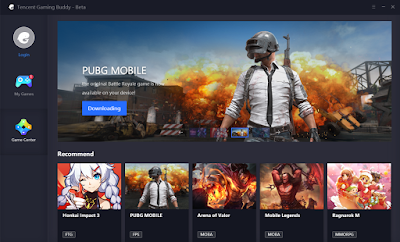


No comments:
Post a Comment